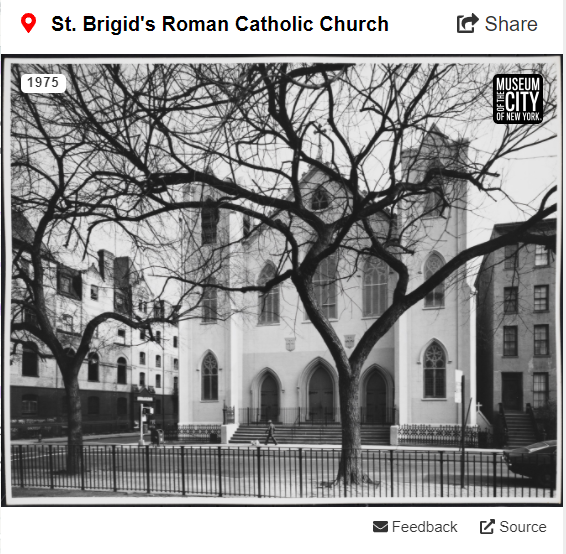How to Request an Image
Updated October 26, 2020
While users cannot directly download images or request permission to use images on Urban Archive, you can use our platform to start the process.
Option 1
Click the “source” button underneath the image.
The “source” button will redirect you from Urban Archive to our partner's collection portal.
From there, you can either download the image, as permitted by the institution's website, or contact the institution directly to request the right of use.
Option 2
For a variety of reasons, some images on Urban Archive do not have a “source” button.
If that’s the case, we recommend contacting the Rights, Reproductions & Licensing team at the institution directly. You can find the name of the institutional owner at the top right side of the image.
Check out these other tutorials to help you get started.